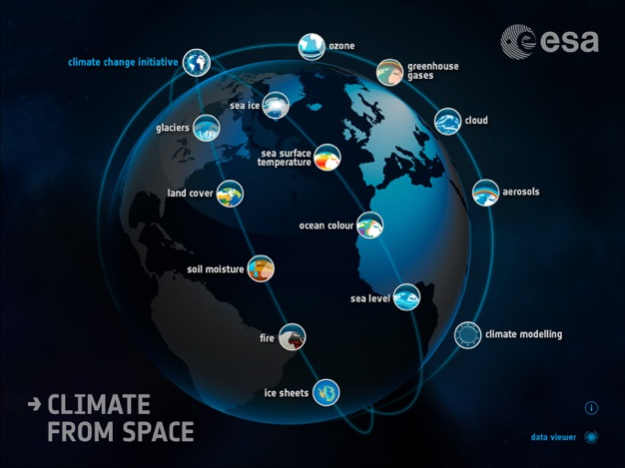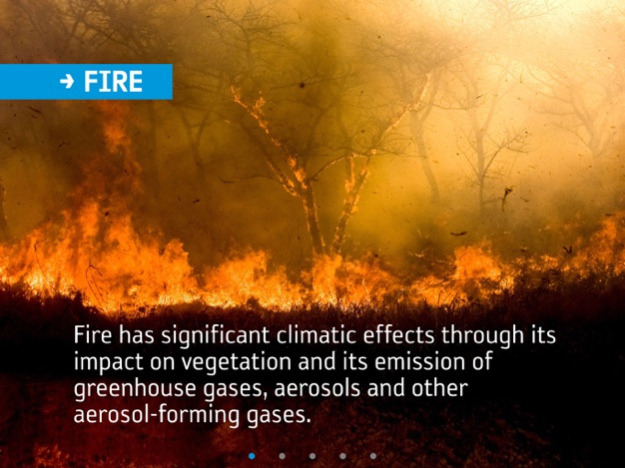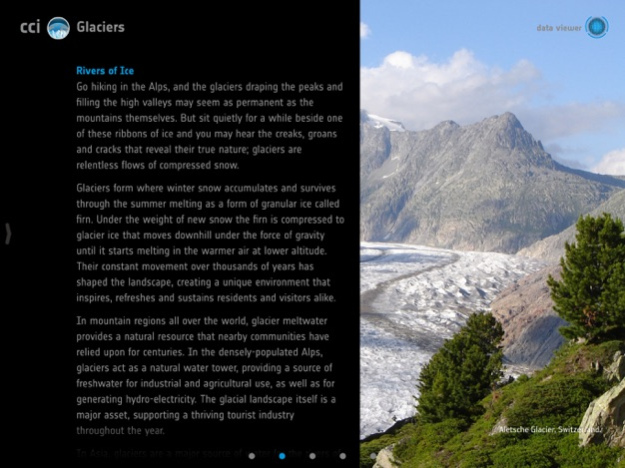Climate from Space 1.4.1
Continue to app
Free Version
Publisher Description
Satellites observing the Earth from space provide a clear picture of the health of our planet and the signs of climate change. This electronic book lets you take a closer look at the climate data being produced by the European Space Agency's Climate Change Initiative.
Forty years of climate data are at your fingertips on interactive globes and maps. Use the data viewer to see how climate variables including ocean temperature, ice sheets, sea level, sea ice, carbon dioxide and soil moisture change through time. Play, pause, and step through the data; spin the world and zoom in; switch between globe and map views; compare one data set with another.
Engaging and richly-illustrated text explains why measuring these parts of the Earth system is important for climate science, and describes what the climate data shows. Project scientists from across Europe explain their work in their own words in short video interviews.
Features:
• Interactive, animated globes with 17 key climate data sets
• Scroll through time to see forty years of change
• 130 illustrations, including satellite images, diagrams and animations
• 14 interviews with project scientists
• Over 16,000 words of text
• 74 pages
Requires:
iPad 4th gen (2012), iPad mini 2 (2013), or later.
Apr 25, 2024
Version 1.4.1
Maintenance update to fix issues on latest iOS versions:
- reduced and offset screen canvas
- video playback
- text formatting
About Climate from Space
Climate from Space is a free app for iOS published in the Kids list of apps, part of Education.
The company that develops Climate from Space is ESA - European Space Agency. The latest version released by its developer is 1.4.1.
To install Climate from Space on your iOS device, just click the green Continue To App button above to start the installation process. The app is listed on our website since 2024-04-25 and was downloaded 0 times. We have already checked if the download link is safe, however for your own protection we recommend that you scan the downloaded app with your antivirus. Your antivirus may detect the Climate from Space as malware if the download link is broken.
How to install Climate from Space on your iOS device:
- Click on the Continue To App button on our website. This will redirect you to the App Store.
- Once the Climate from Space is shown in the iTunes listing of your iOS device, you can start its download and installation. Tap on the GET button to the right of the app to start downloading it.
- If you are not logged-in the iOS appstore app, you'll be prompted for your your Apple ID and/or password.
- After Climate from Space is downloaded, you'll see an INSTALL button to the right. Tap on it to start the actual installation of the iOS app.
- Once installation is finished you can tap on the OPEN button to start it. Its icon will also be added to your device home screen.